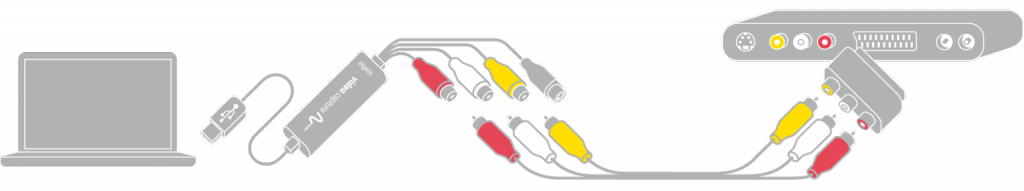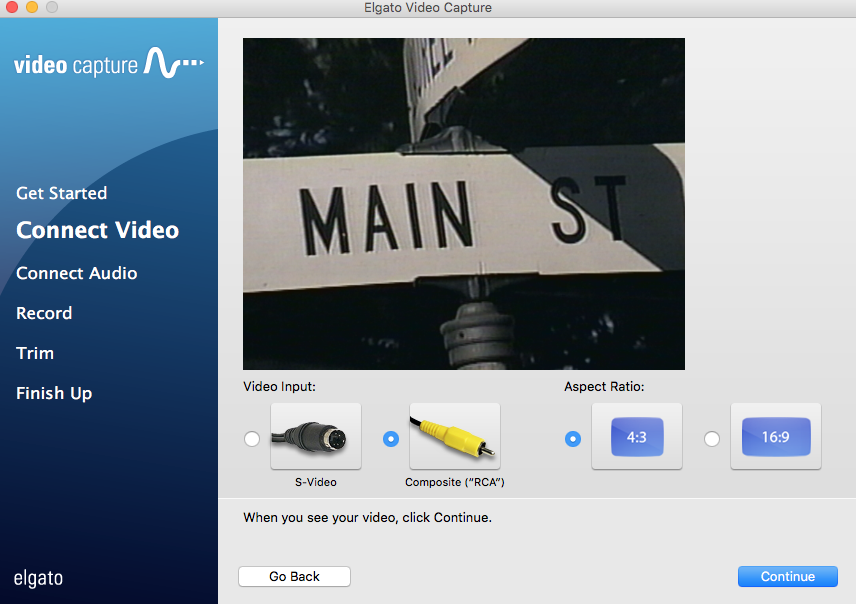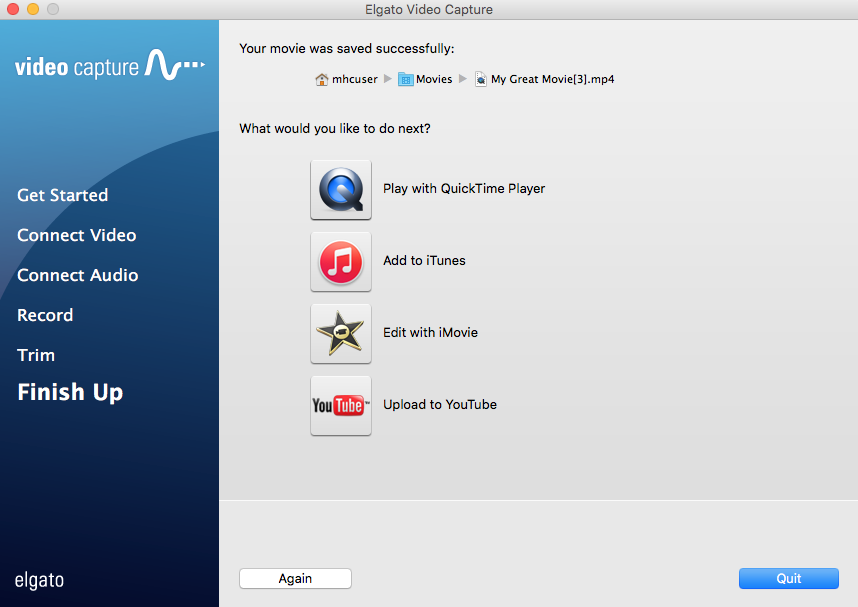1. Plug in the converter device to the A/V component selector. Yellow goes into yellow, red into red, white into white.
2. Insert your VHS tape or DVD into its machine. Make sure the machine is on and selected on the A/V component selector.
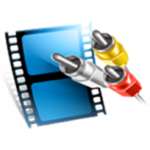 3. Open up the Elgato Video Capture app. Title your file and select the approximate length of your import. Click continue.
3. Open up the Elgato Video Capture app. Title your file and select the approximate length of your import. Click continue.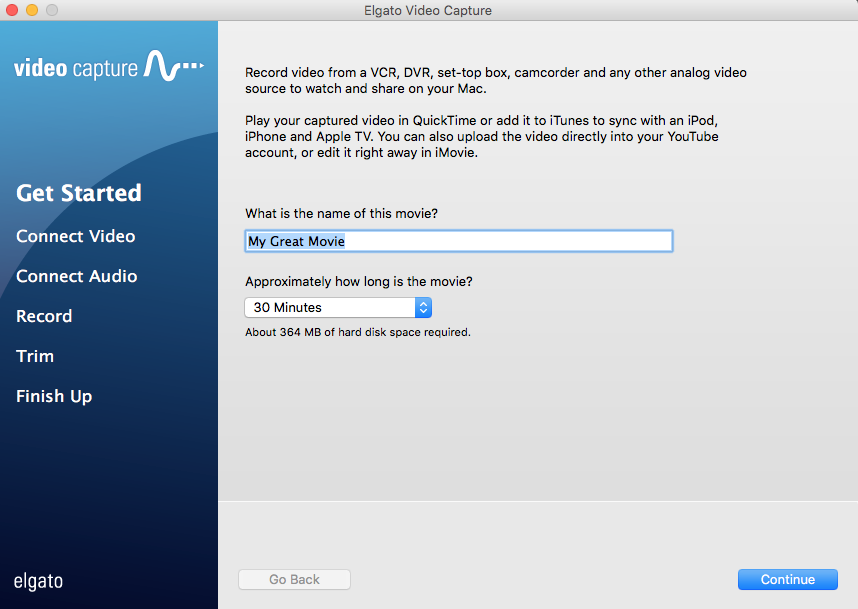 The next two screens can generally be disregarded, as the machine is already set up. Just make sure you have a picture presented and that audio is coming through when you play your media on the DVD or VHS player.
The next two screens can generally be disregarded, as the machine is already set up. Just make sure you have a picture presented and that audio is coming through when you play your media on the DVD or VHS player.3. When your media is aligned to where you want to start recording it, hit the big red record button. Let it play through until you want to stop, then click the button again.
4. The next screen will ask if you want to trim your new video file. This is useful if you have a few seconds before you started your tape or DVD. When you’re done, you can either click on your file name to view the .mp4 file in Finder and export it to iMovie 10, or use the buttons provided to export to iMovie 9, iTunes, or open it with QuickTime.