- In your browser navigate to www.lynda.com and click on login as shown below
- Login through your organization or school by entering www.mtholyoke.edu
-
Enter by using your MHC username and password
-
After you have successfully logged in, enter Audacity into the bar at the top of your page
-
You will get a list of suggestions. Choose the video, course or article of your choice and hit Search.
-
You will be navigated to the corresponding search. For beginners you may start my choosing the video What is Audacity. Hit the Play button and enjoy your video!!!
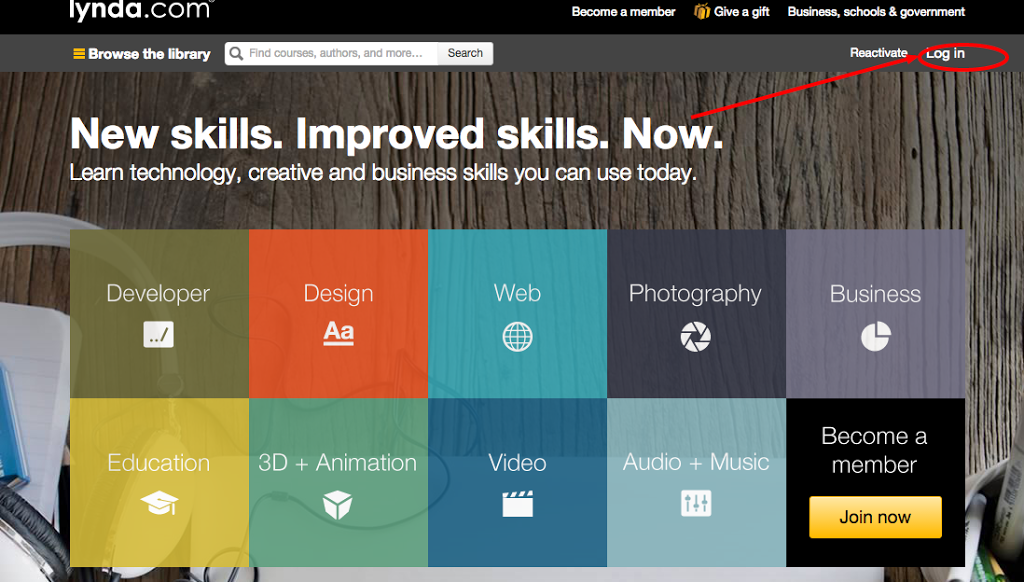
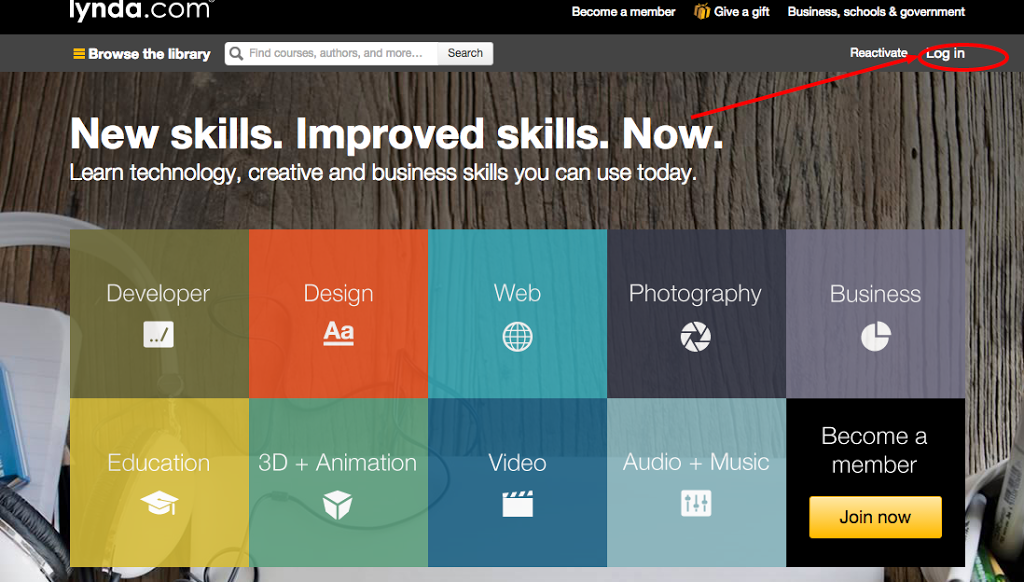
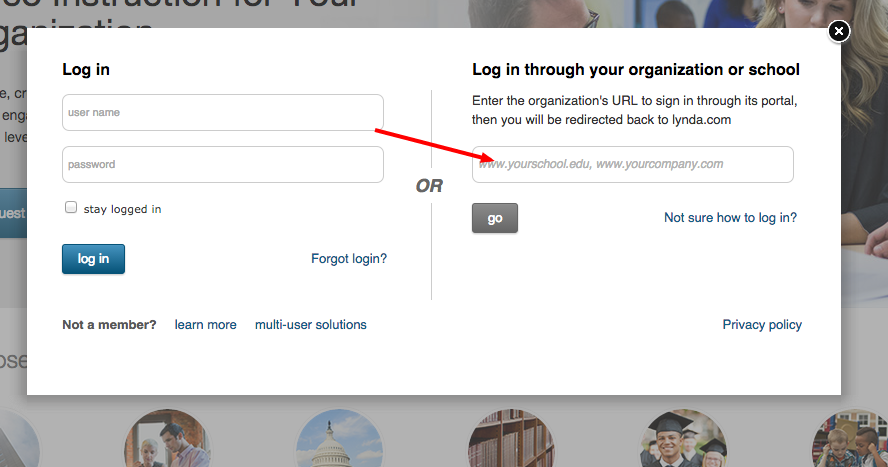
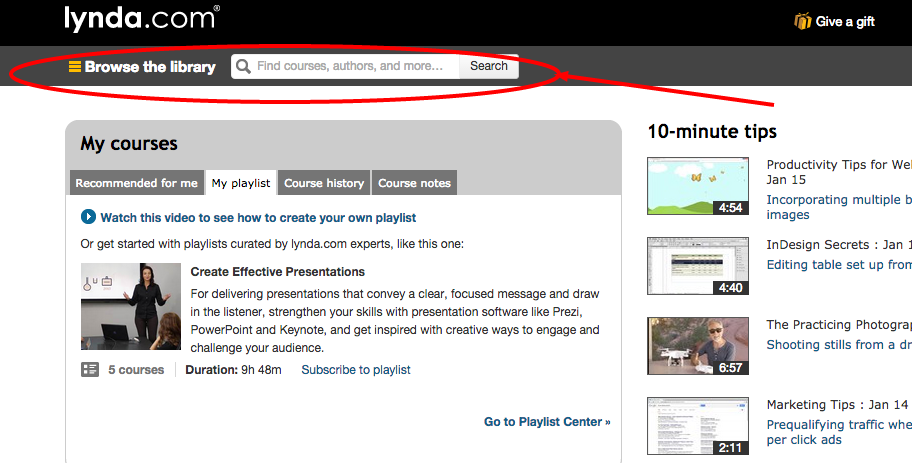
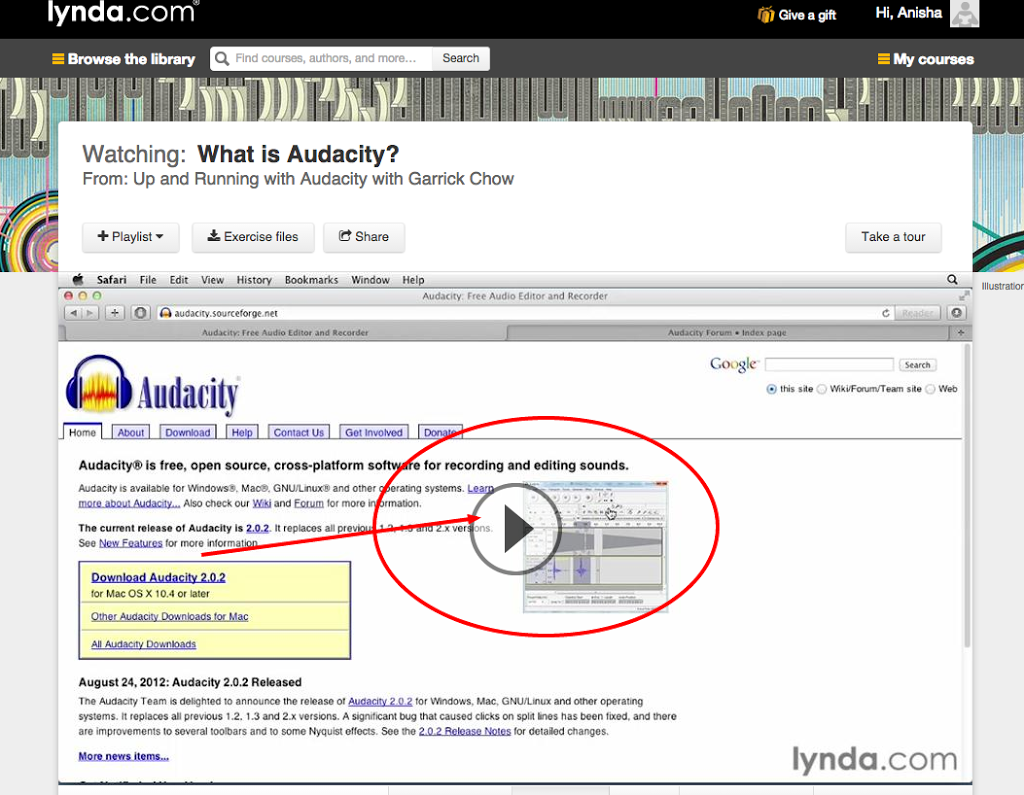
[…] To learn more about using Audacity, try some of the Audacity tutorials created by Audacity,org and/or check out the tutorials in our subscription to lynda.com […]