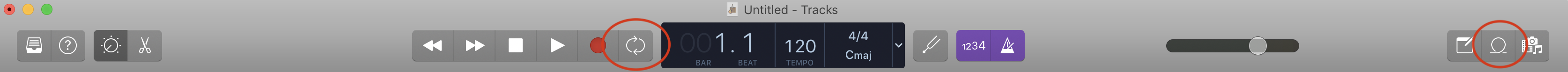Are you bored? Interested in making some music without a lot of effort and having to do no recordings? Or maybe even looking for a backing track to a song or other audio you’re currently working on? Look no further! Loops are the thing for you!
The tools we will be using today are found in two places on the top bar of garageband!
First, we will focus on the one all the way to the right, which will let you listen to, and select pre-made loops!
When clicked, the following menu will appear!
Within this loop window, you can scroll through and select them! Feel free to double click on them to listen to what they sound like. You can add 1, 2 or as many as you would like by simply clicking and dragging them into the box to the left that states, “Drag Apple Loops here.”
Next we will be talking about how to loop these tracks! It’s SUPER simple! All you need to do is click at the top right of the track, and drag it out as long as you’d like it to last!
Finally, the last loop tool we’re going to use is the one on the upper left of the screen, to the right of the record, play, pause and scroll buttons! This one is useful if you want to put a few measures on loop to listen too over and over. For this, all you need to do is click the loop button until it turns yellow, then drag the yellow bit over the measure marker until you’ve looped what you want.
Good luck looping!