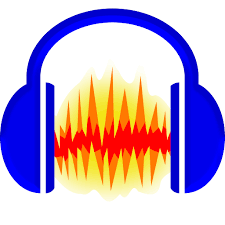When you are done editing a piece of audio in Audacity, you will most likely want to put that audio into some other project or media! To do that, you are going to export the file from audacity. Here are the steps to do so:
- Go under the File tab at the top of the screen and go down to Export
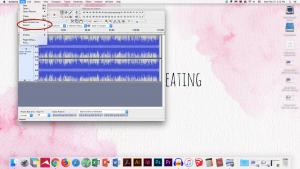
- Another tab will open out the side, giving you options such as Export as MP3 or Export as WAV
- Choose the format you wish to use.
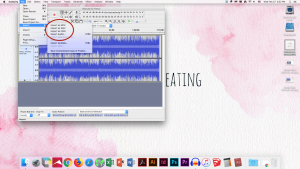
- After you click through this you will be able to name the file and choose where you want to save it on your computer. There will also be other options such as Video Quality that you can alter at this time. (Higher quality is typically the better option!) .
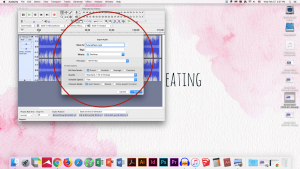
- Once done with this the file will download onto your computer. (The time this takes depends on the length of your file!)
You’re DONE!
Additional Resources:
https://manual.audacityteam.org/man/exporting_audio.html