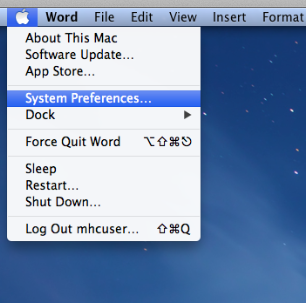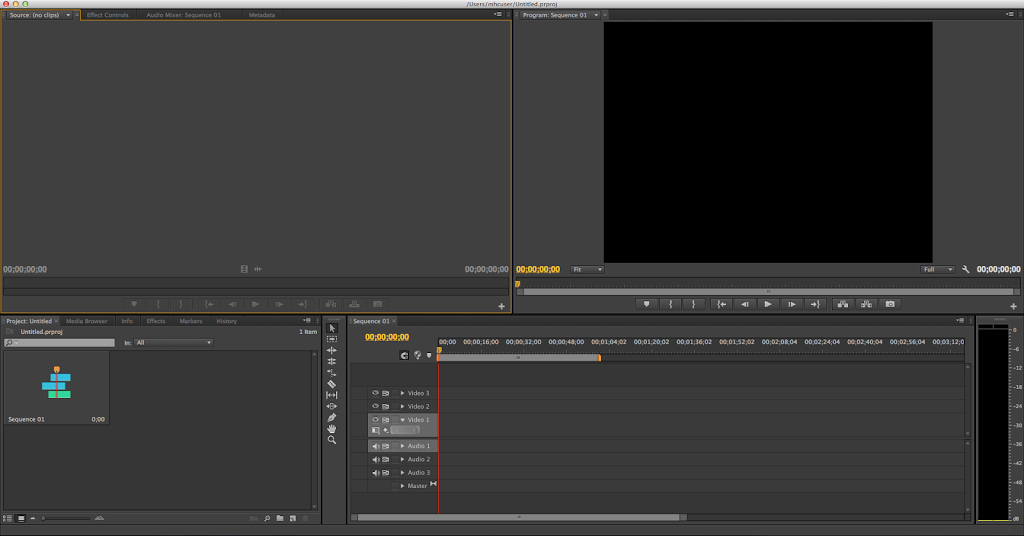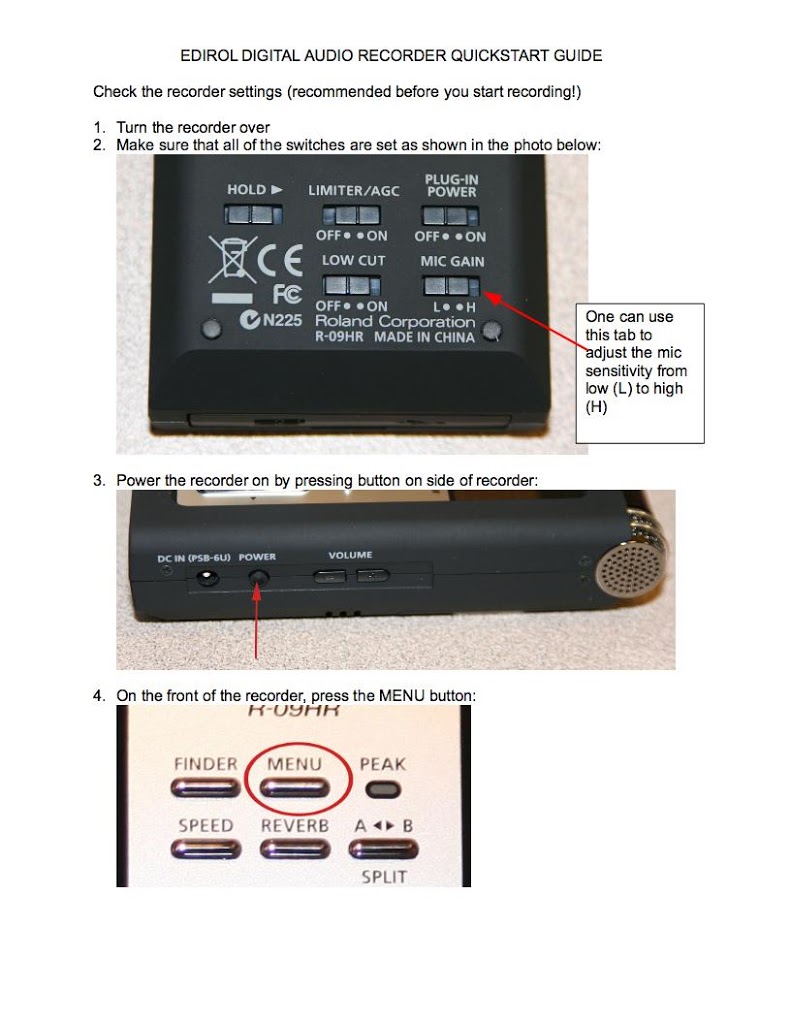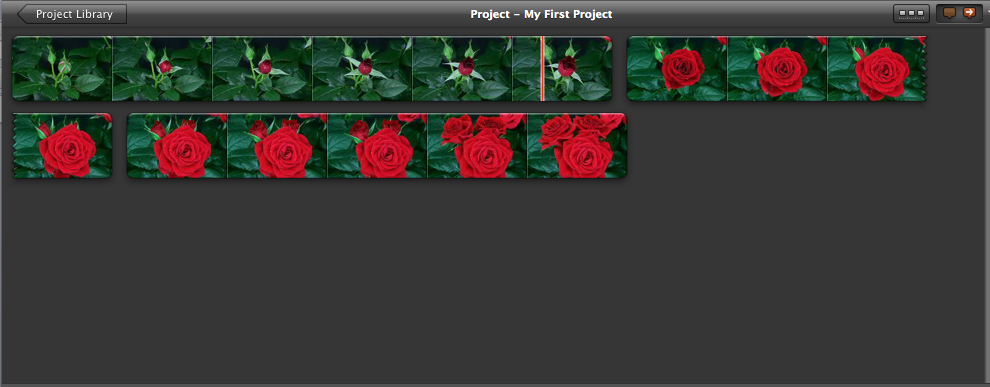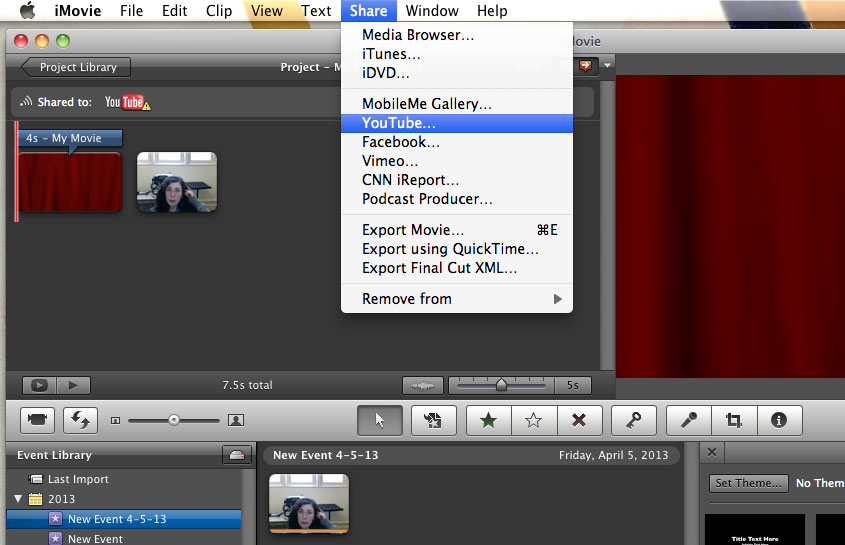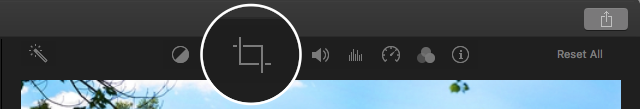Whether you are using an external microphone for communicating through programs like Skype, G-Chat, or a video game, or you are wanting to record…
Leave a CommentMTA News Posts
Are you cringing because the switch between two of your clips are just so rocky? Never fear, transitions are here!!! Here’s how you use them:…
Leave a CommentDaunted at the thought of learning a new video editing software? Never fear! Premiere CS6 looks just like Final Cut Pro. In fact, the core editing…
Leave a CommentCopying tracks onto your computer 1. Use the USB cable provided with the recorder to connect it to your computer. The recorder’s USB port is…
Leave a CommentBefore saving your iMovie project, please make sure that your external hard drive is compatible. Your external hard drive must be formatted as Mac OS…
Leave a Comment– Make sure the part of the video you want the audio to be detached from is a single clip. Partial audio cannot be…
Leave a CommentiShowU Audio Capture is an OS X extension that allows applications to move/pass audio to other applications. Once iShowU is installed, you need to change…
Leave a CommentHow to Upload your Movie to Youtube Through iMovie Find “share” on the tool bar at the top of the screen and select “YouTube” 2.…
Leave a CommentTo Turn the Ken Burns Effect OFF 1. In the iMovie Project browser, select a still image by clicking it, and then click the Crop button.…
Leave a Comment