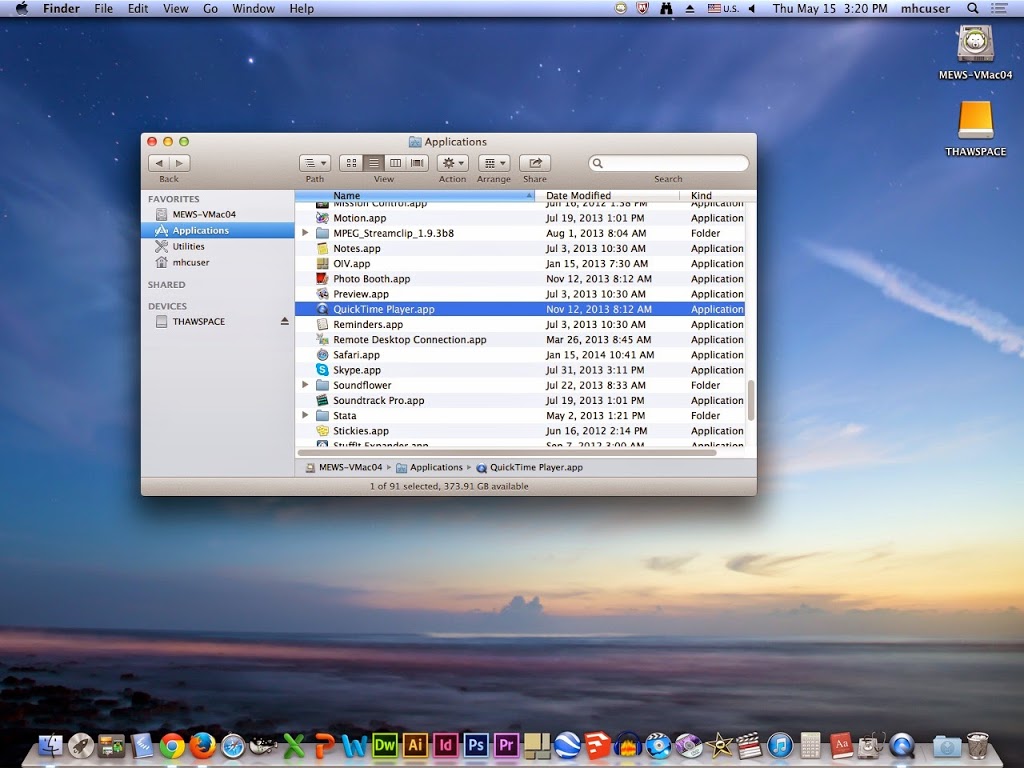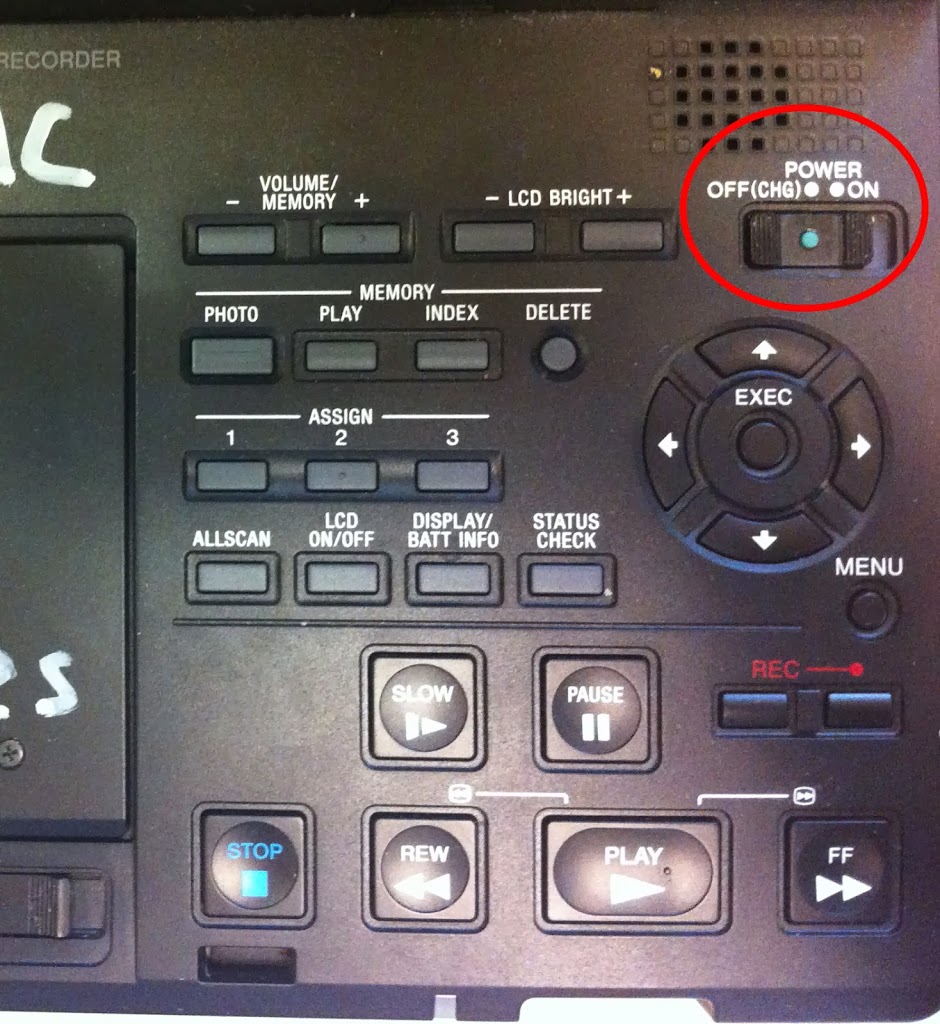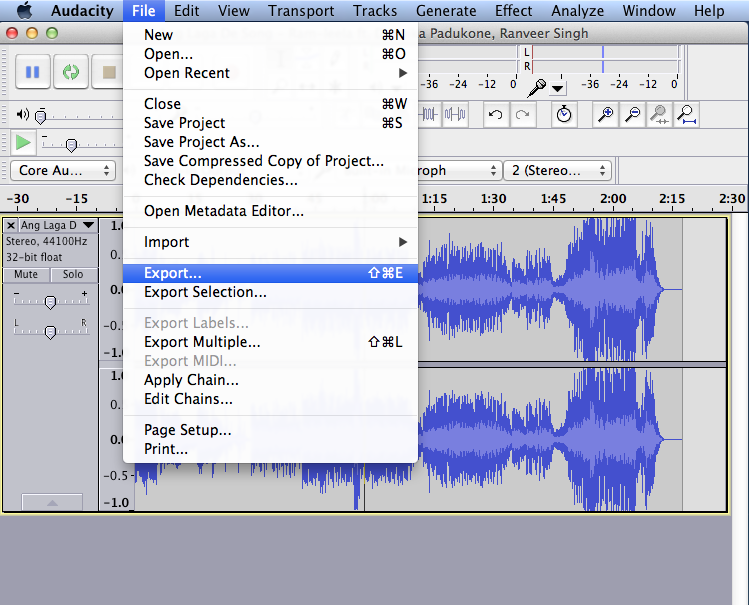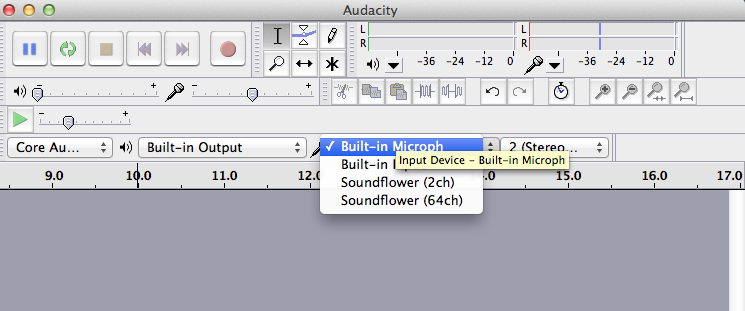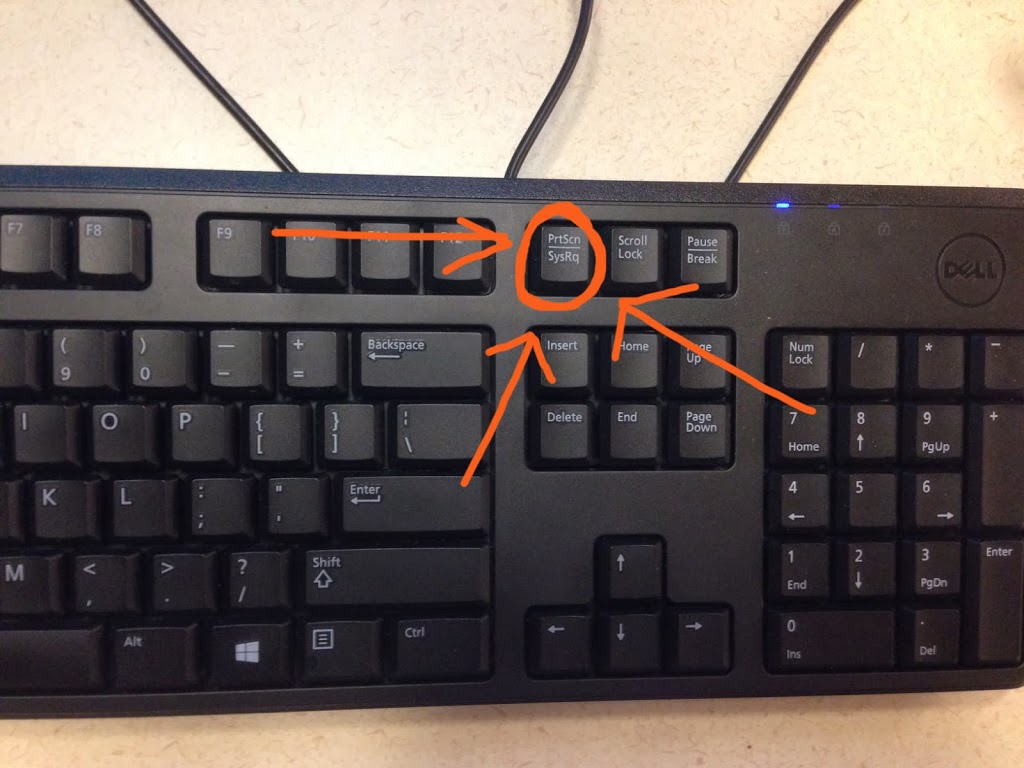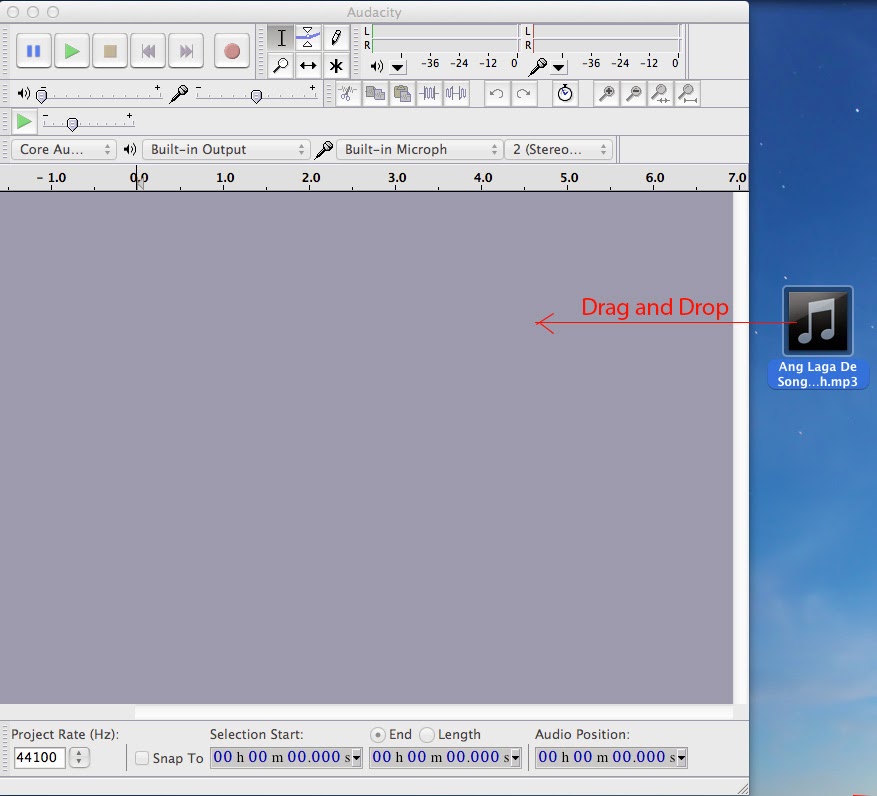Please be aware that most videos online are protected by copyright. For more details about copyright, please visit the library’s copyright guide for multimedia projects…
Leave a CommentCategory: Archives
Tutorials created prior to 2018-19.
After reading about taking a screen capture, a photo of your computer screen, you might have wondered about taking a video of your screen. Like…
Leave a CommentMost of you have a perfectly good video camera in your pocket or bag. It’s in your cell phone! All you need is a few…
Leave a CommentConverting MiniDV or 8mm tape to DVD [Make sure that the playback deck and Sony DVD Recorder are connected by a single cable. Also make…
Leave a CommentTo export the file you are currently working on in Audacity, go to File and then Export. Give a filename and location and select…
Leave a CommentTo record your voice on Audacity, check that your microphone/input systems are properly connected, especially if you are not using your computer’s built in microphone.…
Comments closedOn a mac computer, a screenshot can be easily taken with the keyboard command Comand-Shift+3 (for a full screenshot) or Comand-Shift+4 (for a partial screenshot).…
Leave a CommentEver wonder how to turn your GarageBand Project into an MP3 file? Watch and find out!
Leave a CommentBefore importing files in Audacity, you need to first be aware of the file formats Audacity accepts. These file formats are: Audacity Project format (AUP)…
Leave a Comment