Want to Control GarageBand remotely from your iPad? Watch a video and find out how you can do it!!
- In your browser navigate to www.lynda.com and click on login as shown below
-
Enter www.mtholyoke.edu in the bar under Login through your organization or school
-
You will be directed to the MHC login page and will require to enter your MHC username and password
-
Enter garageband in the bar next to “Browse the library“
-
Choose Garageband Essential Training and hit Search. You will be directed to the following page
-
Scroll down and click Controlling GarageBand remotely from an iPad as shown below
-
You will be directed to corresponding video. Hit Select and you are all set to watch the video and learn how to control Garageband remotely from your iPad !!!
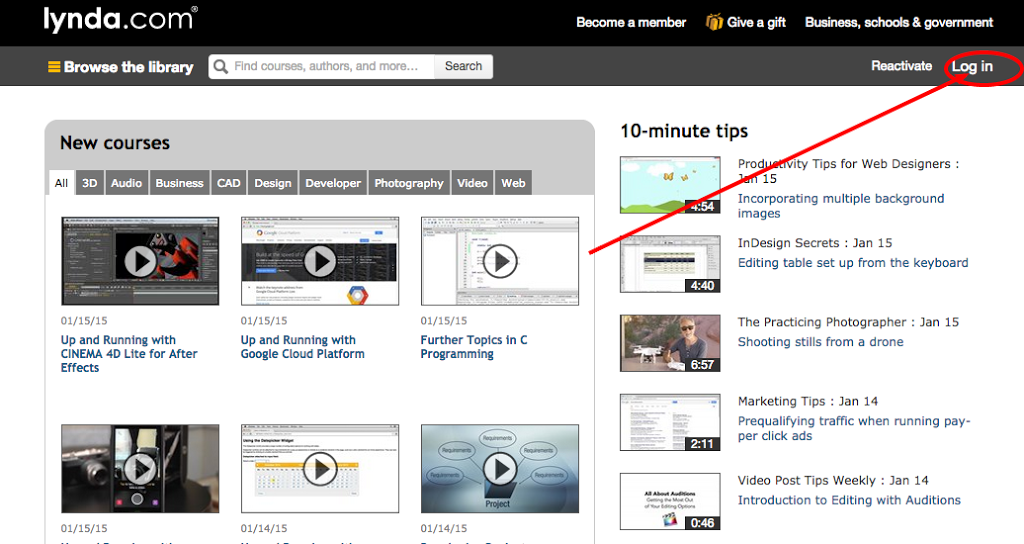
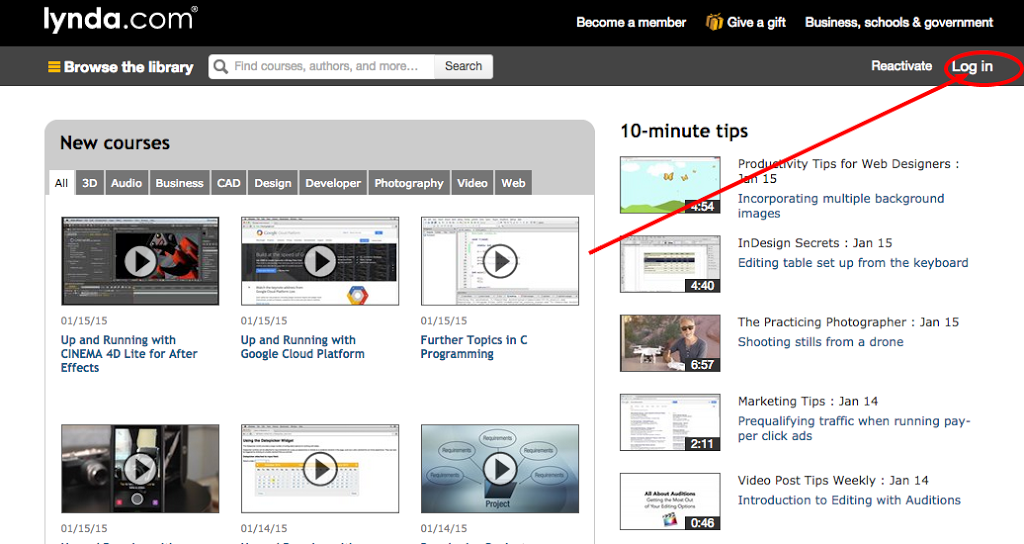
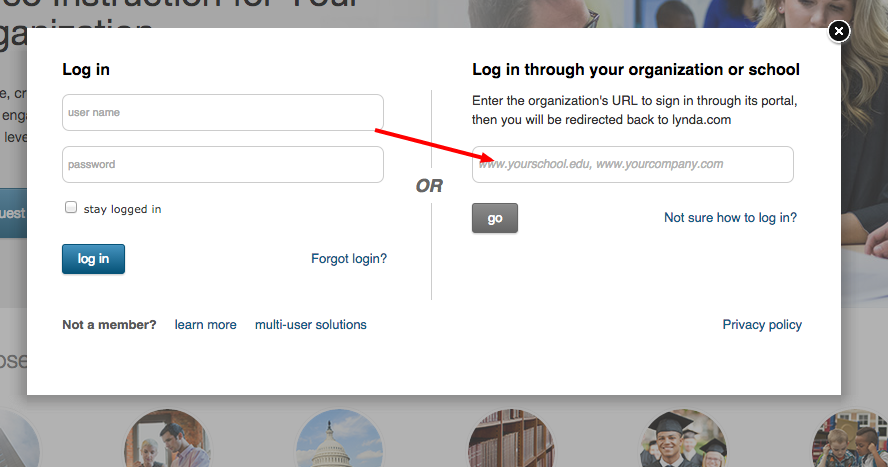
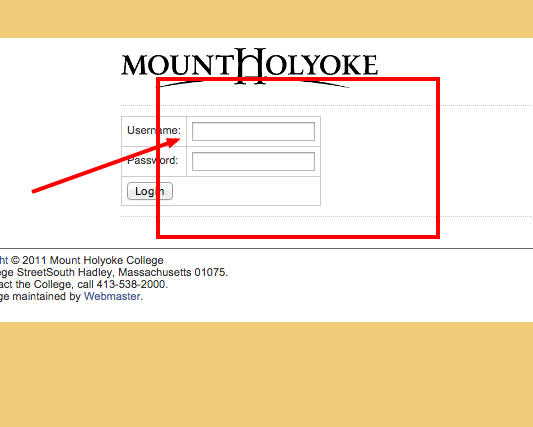
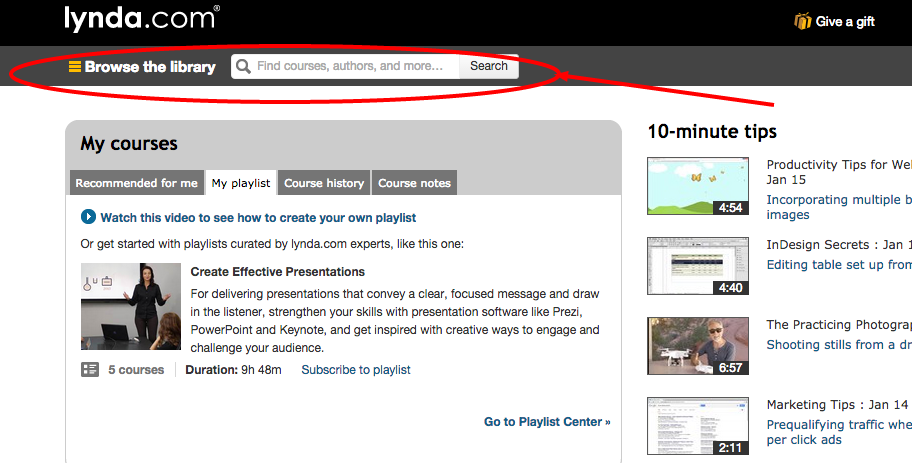
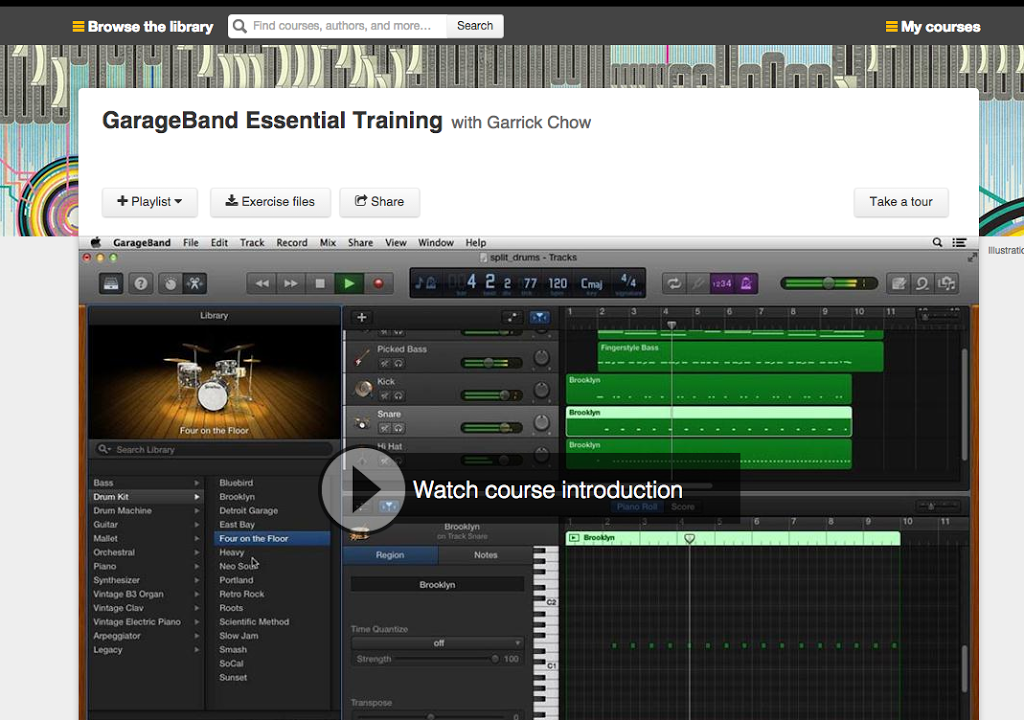
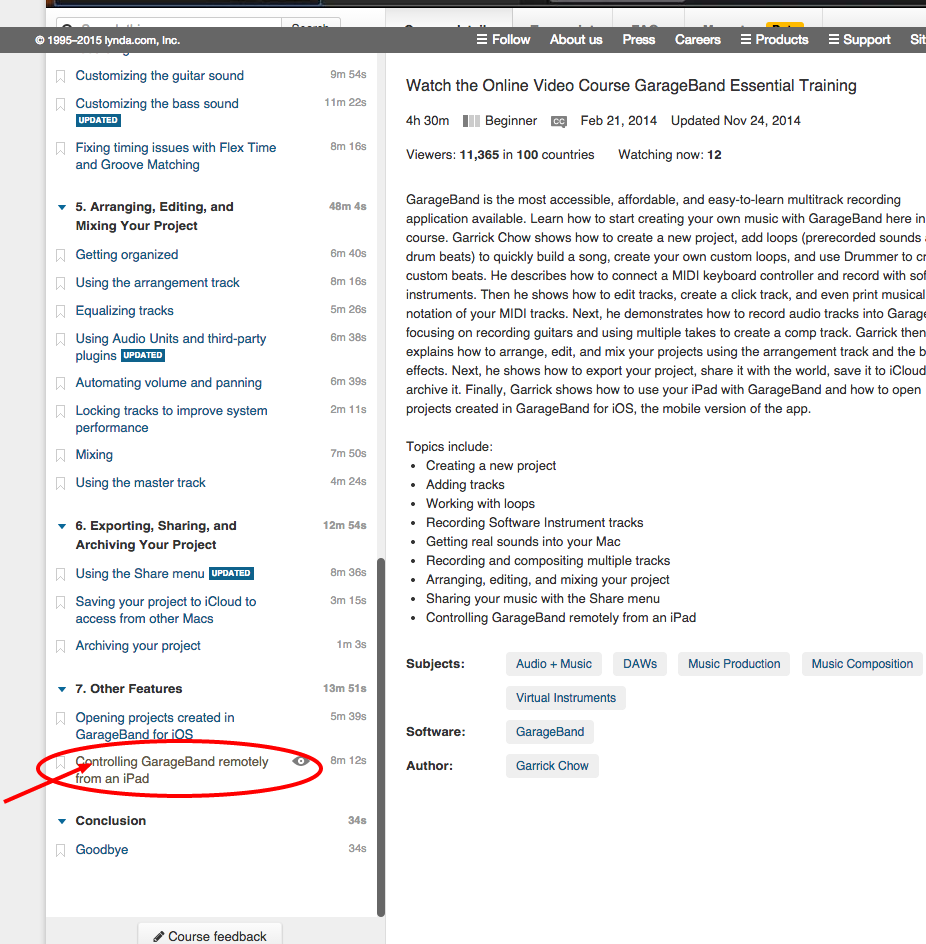
My girlfriend recomended me that web site.
This webblog gave me a good reading. Cheers!