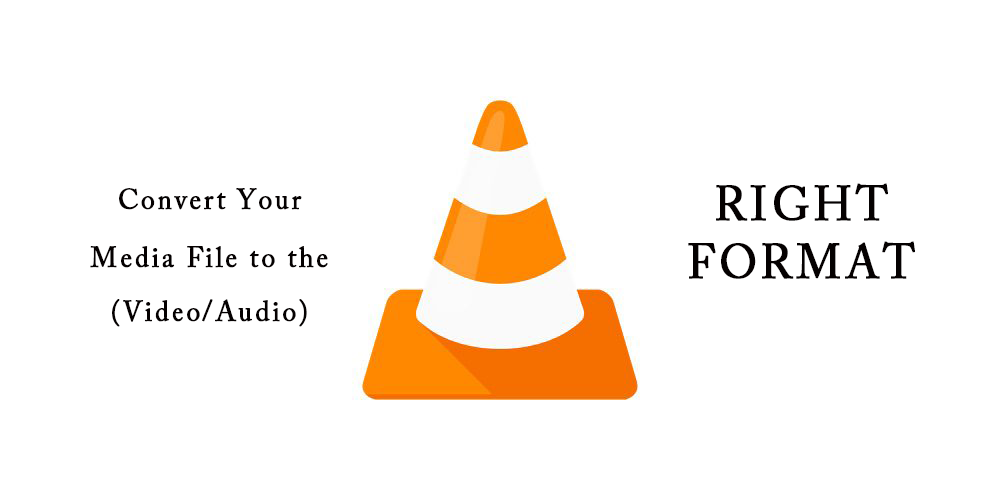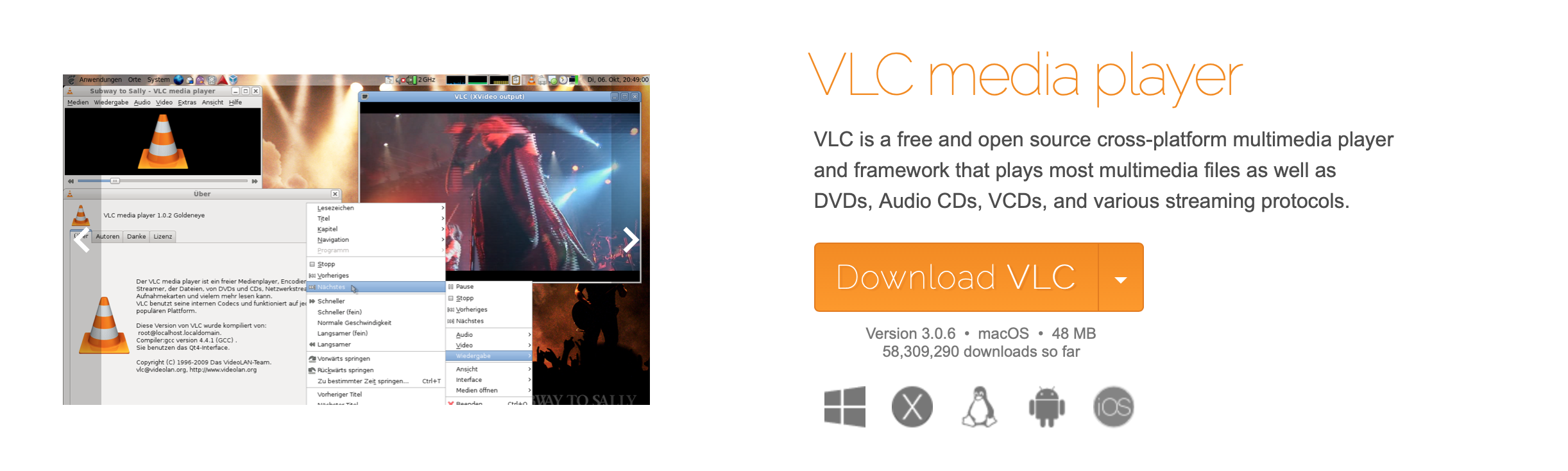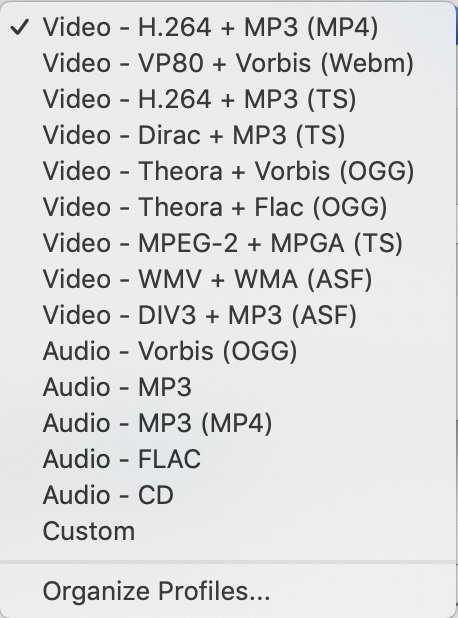It’s not only about video, but audio. VLC is a powerful tool to convert your media files to different formats.
You can download VLC media player from: https://www.videolan.org/vlc/index.html
In this 45-second Youtube tutorial, you will easily learn how to get the desired format.
Steps to Convert Your File
- Download and open VLC Media Player
- Click File to show the drop-down menu for Mac or Media for Windows.
- Select Convert/Stream (Mac) or Convert/Save (Windows)
- Add files you would like to convert
- Select the desired output format and destination
- Convert!