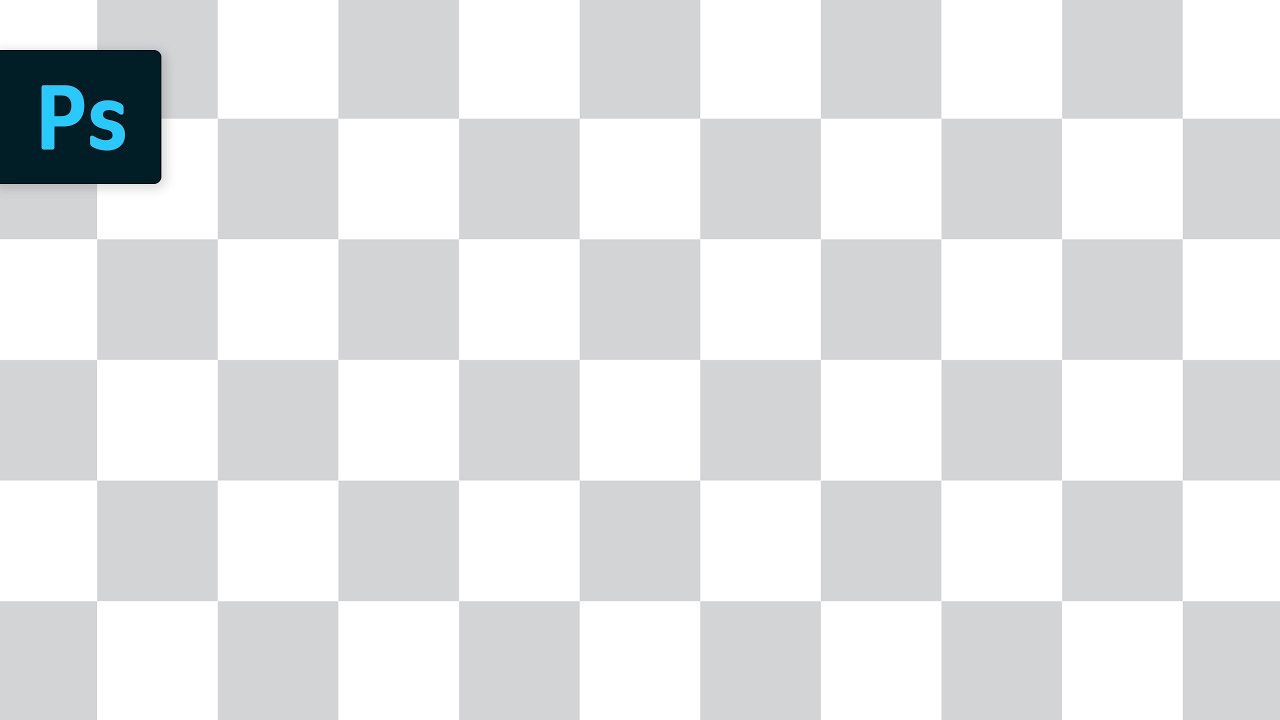This video tutorial shows a simple way to eliminate the background of an image in photo shop using a simple technique:
Many times people struggle to find an image for a powerpoint or other project without an ugly white border around it. This video tutorial shows to to get rid of a plain colored background of an image and transform the background of the image into another color, or remove it completely to allow for placement wherever desired. Many videos are upwards of 30 minutes long on how to remove backgrounds, but this technique really speeds up the process. This tutorial is also specifically helpful because it is easy to follow the mouse on the screen when looking for what to click. This is a really simple and helpful way to remove the backgrounds of images and that almost anyone could easily follow.