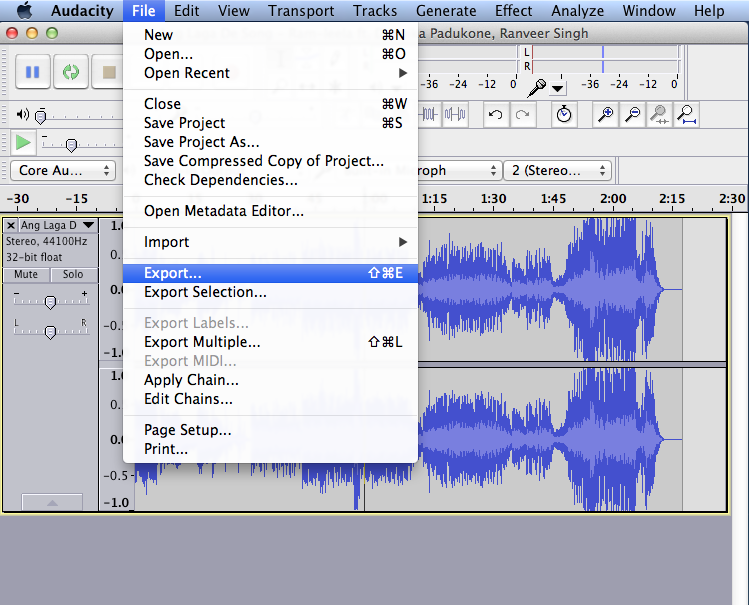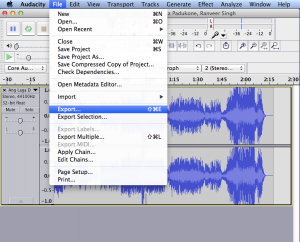To export the file you are currently working on in Audacity, go to File and then Export.
Give a filename and location and select the format that you want to save the file in.
For more advanced export options, click on ‘Options’ button next to the Format drop down menu.

For more information about file formats and exporting options, see the Audacity Manual section on exporting audio. To learn more about using Audacity, try some of the Audacity tutorials.