In order to supplement some of your posts with other media types (music, pictures, PDFs) you first want to add them to your “Media Library.”
- Go to the “Media” tab along the sidebar.
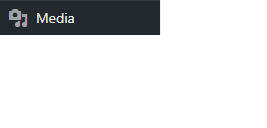
- Go to “Library.” You can also go straight to add new, but going to the Library will allow you to see everything you already have, as well as adding new content.
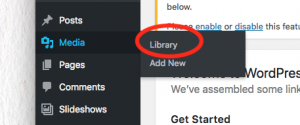
- Hit the “Add New” button in the top left hand portion of the screen.
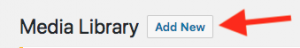
- It will give you the option to drag and drop your files, or select them directly from your computer.
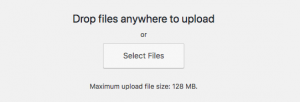
- Once you have uploaded your file(s), you will be given the option to name the file, give it a caption, give it a description, or give it an alt text. The name, caption, and description are all general things for your own organization, but the alt text can serve an important function for individuals for screen readers. In order to promote accessibility of your media, we recommend using this function. Find more on Alt Text here.
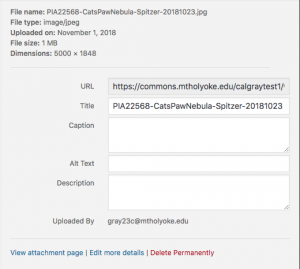
- From there you can go ahead and use these pieces of media in your posts and pages on your WordPress site!
