If you ever want to change some of the basic site identity options on your WordPress site, you will want to follow the steps below:
- Go to the “Appearance” tab along the left side menu.
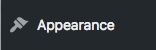
- Click on the “Customize” button, this will take you to a separate page with multiple options as well as a preview of your site appearance.
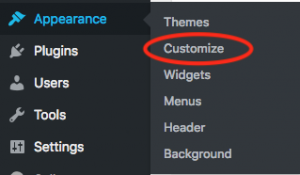
- Select “Site Identity.” This will take you to a screen with a variety of customization options.
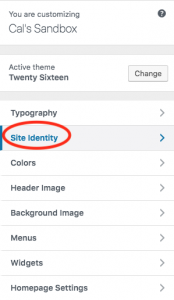
- You can change the site title via the “Site Title” text box. This title will also appear on the website preview on the right hand side of the screen so you can get an idea of what it will look like.
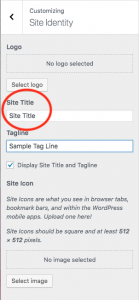
- You can do the same for the tagline, which is in the text box below “Tagline.”
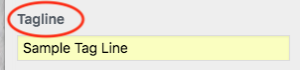
- If you want these to appear on your site, you must make sure that the checkbox beneath both of these text boxes is marked.
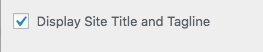
- Finally, to save this title and tagline, you hit publish at the top of the screen and these options will be saved.

