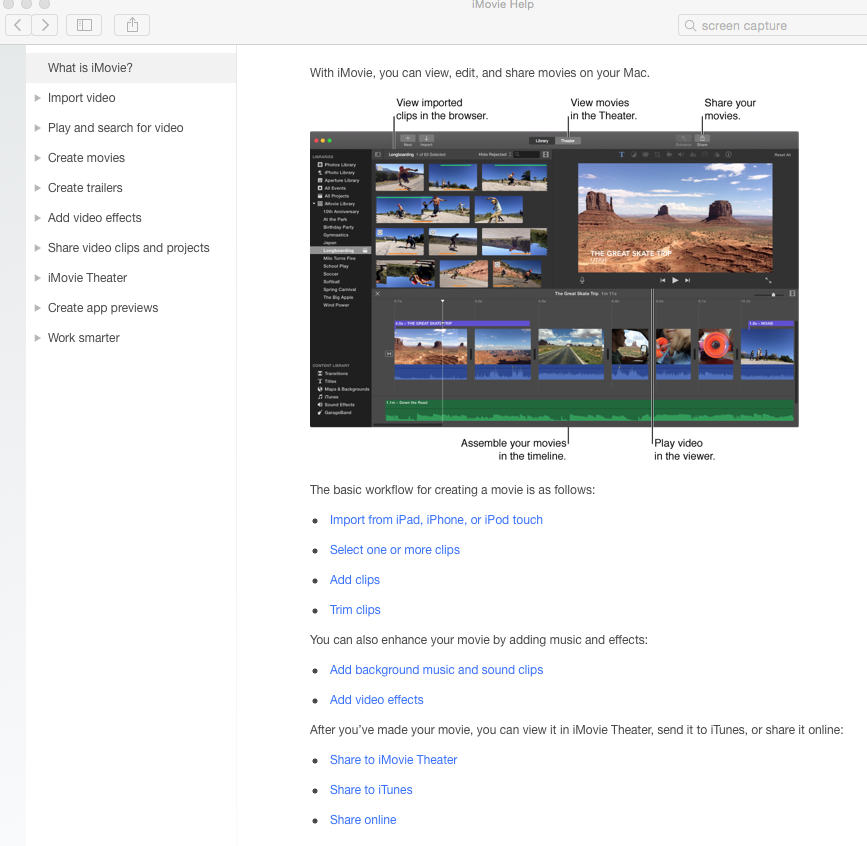Warning: Projects started in iMovie v.9 can be updated to v. 10. The reverse is not true.
Your new Mac arrived with iMovie 10.? installed. Although most if not all of the previous features are available in this new version, Apple has changed the interface significantly and those features may be hard to find initially. The interface is cleaner and missing many of the unlabeled buttons that were prominent on the main screen in earlier versions. The screen is now divided into distinct sections and the timeline is more prominent. Sharing has moved to the File menu and inserting still images is now done through Photos.
Here are some resources to help you get started using the new version.
The best place to start is usually the Help Menu within iMovie. If you can’t find a function you need, search this Help file:
If you are new to iMovie, lynda.com has excellent tutorials. All members of the Mount Holyoke college community have access to lynda.com resources:
https://lits.mtholyoke.edu/tech-support/develop-tech-skills. These iMovie essentials tutorials are particularly useful.
If you would like help capturing video or are experiencing a problem with your movie, the Video Consultants in the MEWS are available to help.