QuickTime is a multimedia framework available for Mac and PC which enables the user to access video files. Sometimes, you may want to utilize QuickTime to project videos at a party or event—but, how do you keep the video going on a loop if it’s only a few minutes long?
This tutorial will show you the quick and easy steps that go into looping a video on QuickTime!
- Open your selected file on QuickTime Player.
- In the top menu, choose View, then Loop.
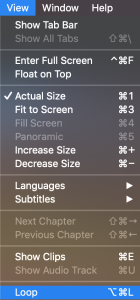
- When your video is finished playing, it will automatically begin again!
