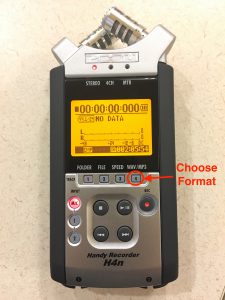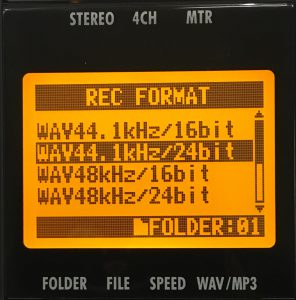Note: This is only a quick start guide. For more information, please scan the QR code attached to the Zoom H4N box.
- Choose the audio format you want to be recorded by pressing ④under WAP/MP3.
- Adjust the record level.

- You can start to record.

Now, the audio you recorded is in Folder 1. Press ① under FOLDER. Then, you can find your recorded audio in Folder 1. - To get the file on your computer, you have to turn Zoom H4N off and connect to your computer with a USB cable. Choose STORAGE and press the button on the right side.
 Now the device Zoom H4N is connected to your computer.
Now the device Zoom H4N is connected to your computer.