 Diigo.com offers a complex social bookmarking and curation site that includes many tools for saving and annotating your bookmarks.
Diigo.com offers a complex social bookmarking and curation site that includes many tools for saving and annotating your bookmarks.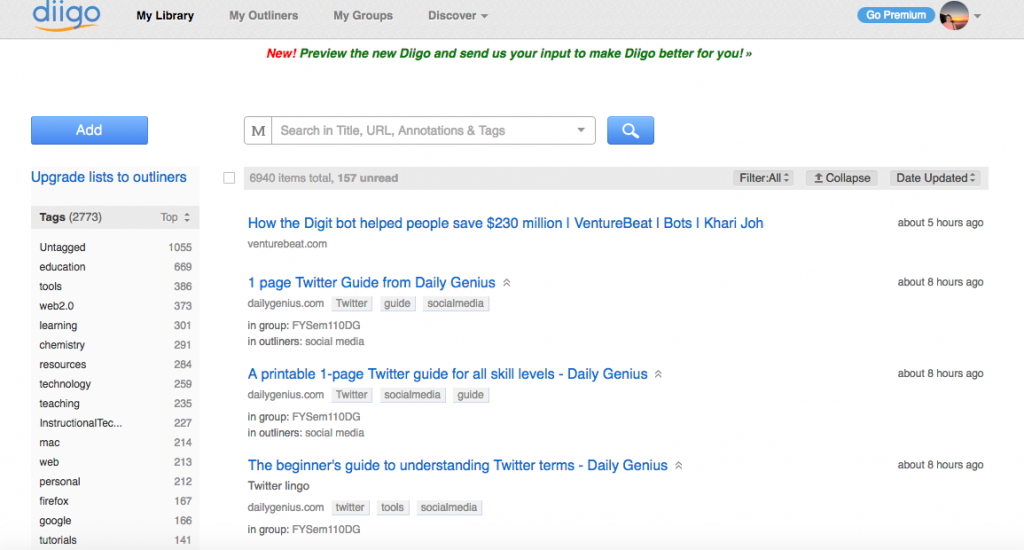 Source: Diigo.com/mglackin
Source: Diigo.com/mglackin
Once you have created an account on Diigo, the blue button above will appear in your browser next to the URL box.
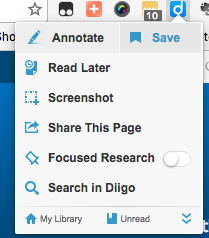
Clicking on that button will show this drop down menu. You can save a link, annotate it with highlighting and comments, and take a screenshot of part or all of the page.
Clicking on Save will bring up the menu below where you can add the bookmark to an Outline by topic, add tags for searching, and Share with a group such as our FYSem110DG. This information can also be edited later in your library.
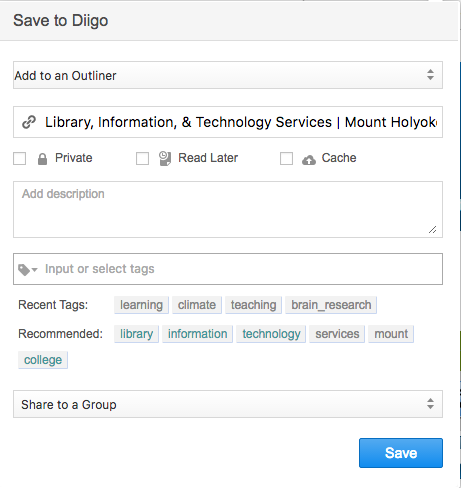
The web pages are saved to your library. You can add a web page to an outline to catalog the page with similar pages as you do research. The pages you save can be marked as public to other members of Diigo or private. You can also add tags to make pages easier to find in a search of your Diigo library or for others to find in the public Diigo library. You can search Diigo for public pages that others have saved.
You can annotate your saved pages with highlighting and commenting.
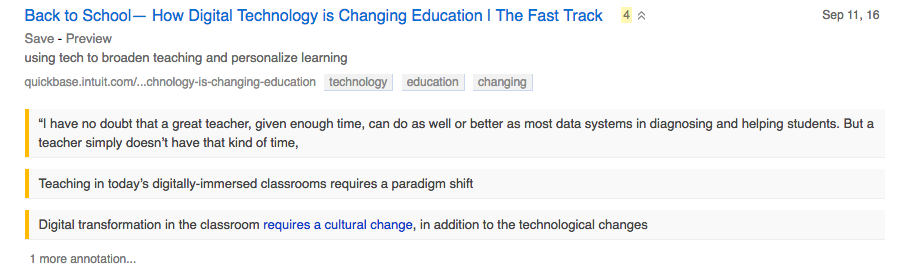
Your annotations will be saved with the URL of the page, the page or article title, and your tags. You can also choose to save a screenshot of the page and you can take notes directly in Diigo. More information about the Diigo browser tool and how to use Diigo is available in the Diigo Help Pages.
We have a Diigo Group for this class (FYSem110DG). You will receive an invitation to join that group from Mary. Please accept it so that we can share resources as a class.
