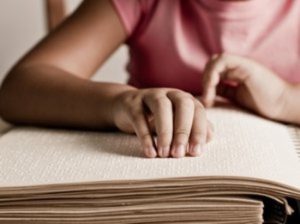
By Richard Ely
Vision loss takes on many forms. The varied effects will cause students to work with a variety of approaches. They will use an assortment of devices to support their mobility and to allow them to acquire information both inside and outside of the classroom. Knowing just how a student perceives the visual world can help an instructor to better work together with the student in solving access questions.
Blind is a term that often evokes the notion of having no vision whatsoever. Some students may refer to themselves as blind or legally blind when it is obvious they have some sight. Others with similar sight may say they are visually impaired. This can be confusing for an instructor. It is useful to know what these terms mean and helpful to remember that a student may self-identify using these terms correctly or not. They may also, for personal reasons, refrain from using such terms because they may not wish to be categorized.
With the advent of Social Security benefits for citizens with a handicapping condition, there was a need to define serious vision losses that would qualify one for income or other benefits. There are two measures used to define legal blindness. The first is acuity of vision when compared to the human norm of 20/20. This simply means that an individual sees at twenty feet what the average human sees at twenty feet. An individual who is legally blind by acuity has 20/200 vision or less in the better eye with the best correction. This person would see at twenty feet what the average human would see if they were two hundred feet away from an object. The second measurement identifies legal blindness by virtue of a serious loss of visual field.
Ideally, an instructor should find a time to meet with a student to have them describe what they are able to see and what adaptive strategies they have used in the past. Such discussions are best done when there is ample time and when other students are not about. Ask the student to share any special tools or approaches they use to complete work in or out of class. It is not unusual for students to respond positively to such interest and this can also offer the instructor insight into the learning strategies the student has previously developed.
Reading for blind and visually impaired students, a brief history
The first approach for reading for those unable to use print was developed by Lewis Braille. He used a cell comprised of two columns of three raised dots each. Though Braille’s system was known, early on, many of the schools for the blind developed their own tactile systems. This caused Hellen Keller to quip that she had to learn five languages to read all the books she wished. In time a variation of the six-dot system became standardized and it is similar to what is used today. Most recently, Unified English Braille has been adopted for all of North America.
The next technological step was the recorded book. Recorded books were initially produced on 33 1/3 RPM disks, then on audio cassettes and subsequently on CD. All of these forms were linear and offered few options for moving to print structures like chapters or pages. Audio tapes were eventually tone indexed allowing the user to fast forward or rewind the tape listening for the single tone for a page and a double tone for a chapter. Later, the audio CD permitted direct access to chapters but not to smaller increments of spoken text. None of these approaches permitted direct access to actual digital text. Therefore, it was not possible for a user to obtain the spelling of a word nor to copy or manipulate the text in any way.
The Swedish Library of Talking Books and Braille (TPB), initiated the first steps to develop an internationally agreed upon structure that was to become what is now known as DAISY, which stands for Digital Audio-based Information System. It provides a markup classification for the underlying digital text of a book and defines the structure and semantics of the text. This allows the user to move through the audio presentation of text by logical units, to jump directly to chapters or pages, and to annotate the book with bookmarks and underlines.
High quality synthetic speech presentation combined with the DAISY structure has increased the level of user access to the underlying digital text significantly. No longer is the auditory component reliant on a linear recording. A synthesizer can present digital text in segments such as sentences or paragraphs and it can also read by character or word. Additionally, a synthesizer can also voice reading device application elements as is the case when highlighting selected text to be copied. The DAISY structure and digital text has also increased access for large print readers and those using refreshable Braille.
Many DAISY book reader applications allow the user to select a particular font and its size. Both text and background colors can be chosen. Dynamic highlighting of text can augment auditory presentation to enhance reading through bimodal display.
DAISY books can also be accessed by using refreshable Braille devices. These devices use sets of pins in the configuration of a Braille cell. The device raises and lowers these pins to create the letters, numbers and punctuation marks of the Braille alphabet. These refreshable displays can be incorporated in a stand-alone Braille note taker or a display unit can be connected to a computer, tablet or even a smart phone.
Transformation of book sources
Historically, books in a specialized format such as Braille, large print, or audio were few in number as their production was labor intensive. Mass production of Braille required the original digital text be translated into Braille. Embossing plates were then produced that would press the raised dots onto paper and then pages were bound into volumes.
Large print books had to be reset in a larger font size such as 24 point and reprinted. Both Braille and large print books are physically far larger than their standard print counterparts. Their size and multi-volume nature made carrying them from class to class difficult.
Audio books would have to be read and recorded. With records, a stamper would be created in a multi-step process, one for each side of the disk. Vinyl would be injected, and the stampers would come together and press their grooves into either side of what became the playable record. Again, this form, record and player, were not easily transported like the original print book.
The move to recorded books on audio cassette substantially reduced the overall size of the book and its reading device and the duplication of cassettes was far simpler than the record pressing or reprinting processes. Digitization further reduced the storage needed for voice-recorded books and this format offered random access to book units like chapters.
Ultimately, it was the development of and coding refinements of speech synthesizers that has made the highly interactive audio presentation of text possible. The synthesizer for the original release of the Kurtzwile reading machine was physically about four times the size of an average desktop computer. It had to have its software loaded from a cassette each time it was used and had to rest on anti-static mats.
A far higher quality synthesizer now runs on most smartphones and tablets and the underlying software is compact enough to allow many synthesizers to be stored for different languages or for use with different applications. Frequently, many voices come already installed. The user can alter the speed at which text is presented without the annoying Donald Duck-like pitch change that occurs if one speeds up a tape recording.
With the advent of digital text, it is now possible to have the end format of a book made accessible not with modification at the production end, but rather at the reader’s end. This is accomplished by the employment of a variety of hardware and software. Choices of tools are based on the selection of the reading device and the needs of the reader.
Sources of materials
The National Library Service for the Blind and Physically Handicapped (NLS) provides free brailed and talking books to those who have a qualifying disability and has a collection of approximately 100,000 professionally recorded titles. These can be read on proprietary digital cassettes using a free player provided by the service. Books can also be downloaded and read using free apps for either Apple or Android tablets and phones. Additionally, NLS has a collection of some 22,500 hard copy and digital Braille books. Digital Braille books require the use of a refreshable Braille device or of a Braille embosser to produce a personal hard copy. Neither of these tools are provided by NLS.
Another valuable resource is Learning Ally, a library that holds over 80,000 human-narrated digital books. The collection includes many post-secondary textbooks in a variety of subject areas in addition to general reading. These can be read using apps on a range of devices. The recordings are not linked to digital text.
A final resource is Bookshare, which boasts a collection of over 700,000 books in several digital text formats. These can be read with an array of apps for computers, tablets, phones or on a Braille notetaker. Using such tools, items in the collection can be read in large print, synthetic speech, refreshable Braille or combinations of these media. Students attending college in the United States have free access to the Bookshare collection that includes many post-secondary textbooks.
The advent of online or downloadable textbooks from publishers held great promise for students with significant vision challenges. Prior to collections like that of Bookshare, students had to contact publishers directly to request a text copy of a book. Success in obtaining such a file was largely dependent on the publisher’s willingness to supply such a file as it could be used to bypass copyright.
Unfortunately, many of the publisher-created digital textbooks do not provide their own alternative access presentations such as synthetic speech, adjustable text font and size choices or the option of accessing the text via refreshable Braille. Lack of access to materials can place college students at a severe disadvantage so it is vital that instructors have these things in place prior to the start of the semester.
General tips for working with learners who are blind or visually impaired
- Meet with the student prior to the first class to discuss how you can best assist them. Ask what has been helpful and what has been challenging about their prior learning experiences.
- If the student needs materials in an alternate format (e.g., Braille, large print), provide these materials in a timely manner. If your school has an Office of Accessibility Services, connect with them for assistance.
- Read aloud whenever you are writing on the board and describe any visuals (e.g., graphs, pictures) in detail. Provide tactile versions of such visuals whenever possible.
- Ask the student if they would be interested in being paired with a sighted peer for in-class exercises. The sighted peer should be carefully selected and given some advance direction.
- If the student brings a service animal to class, ask them the rules for interacting with the animal and share these rules with the class. The student may wish to introduce the animal and speak directly to the class.
- Save a seat near the door so getting in and out of the classroom is easier for the student.
- Connect with the student frequently throughout the semester to hear how things are going and make any necessary adjustments.
Conclusion
Working with learners who are blind or visually impaired is challenging and rewarding. The more you know about how a student perceives the visual world, the better you can work with them and solve their access issues. There are numerous devices and resources to help present course material so you shouldn’t feel alone, but the best guide is the student. Partner with them to problem-solve and create an optimal learning environment.
About the Author
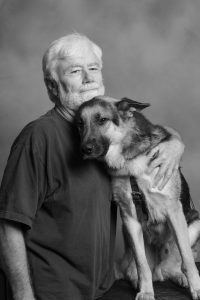
Richard Ely (pictured here with General), MA, CAS, Ed.D. is the Director of En-Vision, an independent provider of Teacher of the Visually Impaired (TVI), services to public schools in western Massachusetts. Additionally, he is developing approaches for providing assistive technology services for seniors who are experiencing vision loss.
Dr. Ely began his career teaching English and film studies at independent schools in Indiana and in Massachusetts. He earned his doctoral degree in human development from the Harvard School of Education where applications of assistive technology directed his studies. Rick was awarded a two-year National Eye Institute sponsored post-doctoral fellowship at Boston College. This and a subsequent year of teaching at the college furthered his continuing research in assistive technology applications for visually impaired individuals. Rick has taught and developed regional programs for both Perkins School for the Blind and the Carroll Center for the Blind. Rick and his guide dog, General, are proud graduates of the Seeing Eye in Morristown, New Jersey.