1. Know what incognito mode is, and what secure browser options are:
incognito mode: doesn’t save browsing history, cookies, site data, form entries from your browsing session — BUT websites can still track you, as well as your network provider and internet service provider (ISP)
review privacy options and features for browses, and consider VPNs or browsers that hide your activity from ISPs
2. Review what facebook knows about you and choose whether to delete it
3. Review what google knows about you and choose whether to delete it
4. Review your app metadata settings and turn off unnecessary data collection (ex: Pinterest requiring access to your location)
5. Use an encrypted messaging app
6. Avoid logging into recreational surveys, games and activities with your facebook account, or else read the agreement closely before doing so. You’re often agreeing to allow them to scrape your facebook data in exchange for playing the “free” game.
7. Protect yourself when using free WiFi networks, or bring a mobile hotspot
8. Use the HTTPS Everywhere browser extension to connect to the secure https version of websites (information between you and the site will be encrypted)
9. Create strong, unique passwords and use a password manager
10. Try a search engine that doesn’t track your search history (more listed)